PNR, sometimes also called confirmation number or record locator, is a unique identifier generated when you make a flight booking. You need the PNR (and usually your last name) to manage you booking online, for example to select your seat, choose your meal or purchase additional services.
PNR is generated by the airline’s designated Global Distribution System (GDS), which could be Sabre, Amadeus or Travelport to name a few. Thus different airlines may have different formats for the PNR: sometimes they are five characters, other times six. Sometimes they are alphanumeric, other times alphabetical only.
It poses a problem when you book an itinerary involving Airline A on Airline B’s website. The scenario happens more often than you think. We all book partner reward tickers using our miles, and it’s very common for a multi-segment ticket to include more than one carrier.
If both airlines share the same PNR, or Airline A is able to recognise and resolve Airline B’s PNR, it’s not an issue. However it’s very often not the case, as I was troubled three times recently:
- Alaska Air doesn’t recognise BA’s PNR (Avios redemption)
- American Airlines doesn’t recognise Finnair’s PNR (codeshare)
- Gulf Air doesn’t recognise Air Canada’s PNR (Aeroplan redemption)
It’s usually not a big deal, as you can simply call the respective airline, provide your e-ticket number and proceed from there. However, if you don’t want to make that phone call, CheckMyTrip comes to your rescue.
CheckMyTrip saves your flight itinerary and can also show you some useful information. The most important feature that we’ll discuss today is PNR linking. When you add a new trip using the reservation number, CheckMyTrip can show you the alternative PNR with the operating carrier, which you can use to manage the booking online.
It doesn’t always work, but out of the three attempts I had two worked out. It didn’t seem to work with American Airlines, although my seven-leg itinerary might be a bit too complex!
You might have used similar products, such as Tripcase, to track your travel history. The aforementioned feature is unique with CheckMyTrip, but otherwise it’s not as good a product as Tripcase in my opinion.



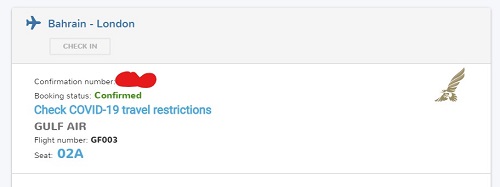




Recent Comments