Avios is a very powerful reward currency in the flyers world. In spite of British Airways’s continuous endeavours to devalue its program, the participation of Iberia, Finnair and Qatar Airways have brought new perspectives to the program and I myself still spend a lot of Avios on flight redemptions.
When you book an Avios ticket on ba.com, one most annoying “feature” is BA locks your membership number and you cannot change it. Why is this a problem? Say you have many Avios but hold elite status with another Oneworld Airlines, e.g. American Airlines or Cathay Pacific, you have to attach that membership number to your Avios ticket in order to select seat for free.
We’ll introduce two solutions today.
[Finnair]
Although BA doesn’t allow you to modify your membership number, their partner airlines might do and some of them can access BA bookings using the same PNR (booking reference). Not all airlines have access as it depends on the GDS the airline uses, and they might not allow changes to another airline’s booking.
Finnair used to be my go-to choice but somehow it can no longer retrieve my BA bookings since recently. After spending some time I found a new alternative – Royal Air Maroc.
Simply enter your BA booking reference as well as last name, and you’ll be redirected to the Manage Booking page.
Go on to the Modify Traveller Information page, and here you can expand to providing frequent traveller program information:
You can then delete your BA membership number and add another membership number. Once done, you can confirm by viewing the booking on ba.com and select your seat – DO NOT access your booking when logged-in or via the BA app, as BA will very likely attempt to replace your membership number again!
The procedure can be somewhat wobbly and you might have to delete/add more than once, but eventually it will work.
[Family & Friends]
There’s another approach which stops the problem from happening at the beginning. You can book an Avios ticket for yourself without adding any frequent flyer number.
To do so, you must add yourself to the Family & Friends list. Note that it’s different to the Household Account.
Don’t provide an Executive Club number. You need to provide a different email address to your account’s (can be done by adding a . somewhere to your gmail address).
When you book an Avios ticket, select No to the question shown below and then you can choose a passenger (yourself) from the Family and Friends list.
This way your booking will not have your BA membership number built in and you can add whatever program’s number you want.
Again, do not access your booking when logged-in or via the app as BA will attempt to override your membership number and it could end up being a hot mess.


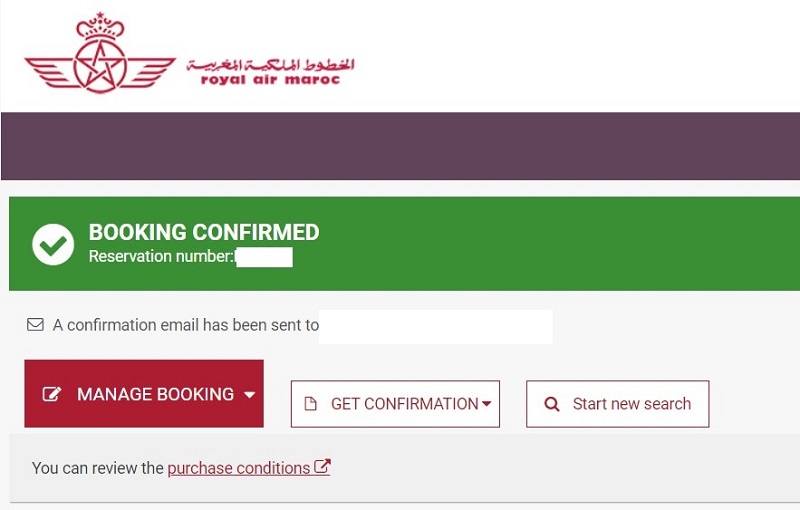
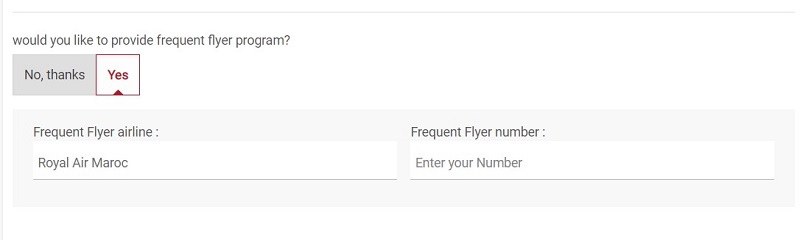
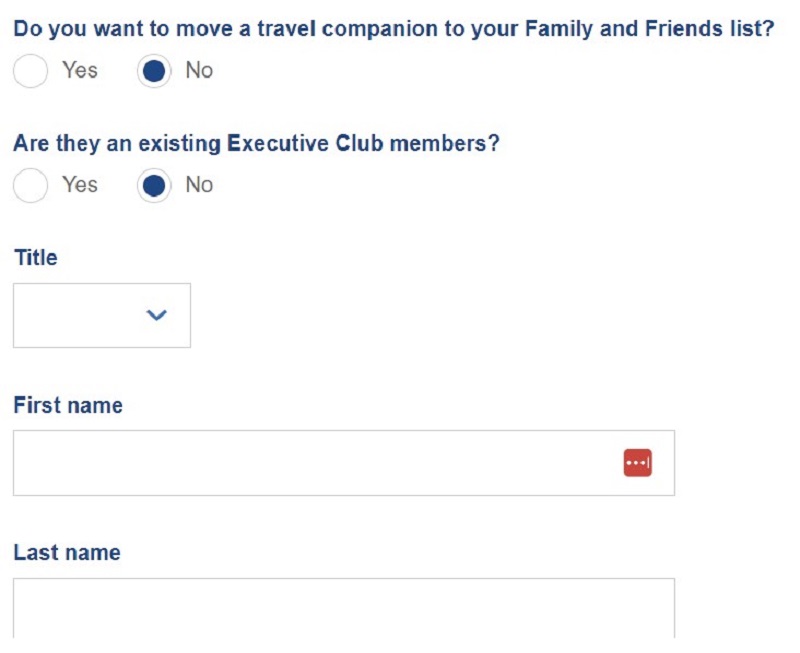
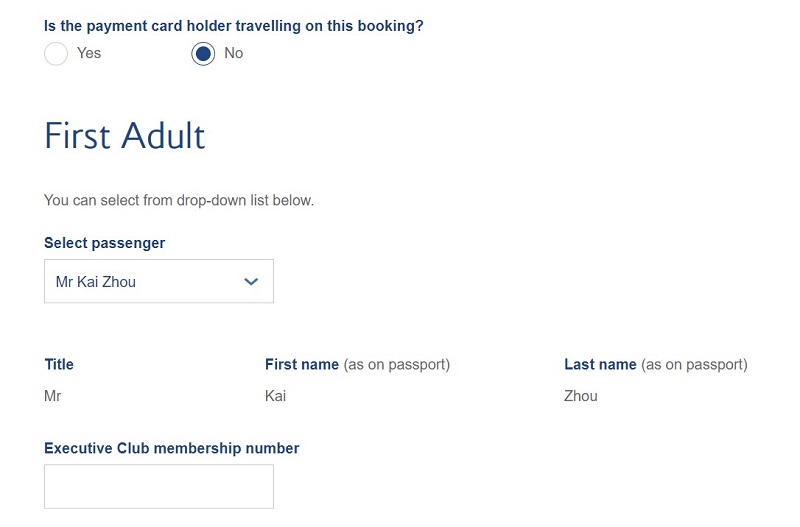





The family and friends method sounds promising.. after booking when and where is it best to add your alternative frequent flyer number. thanks
Use manage booking on BA’s website without logging in
I will try this thank you. Last week the online chat functionality with BA worked for me, although it took a good 15 mins for the agent to amend it.
Always find it very annoying!